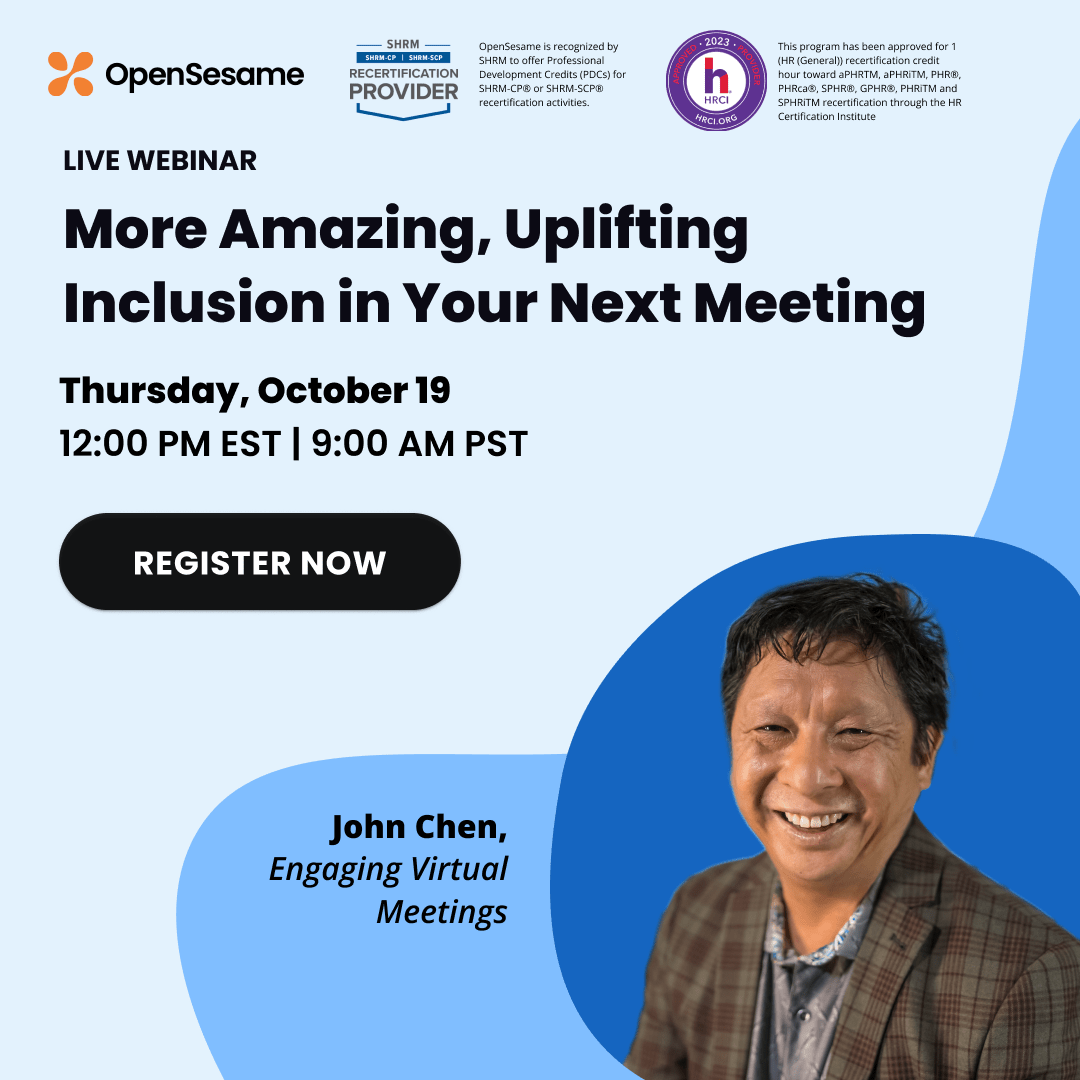Video Tricks, Tips, and Shortcuts for Beginners
“People expect to be bored by eLearning. Let’s show them it doesn’t have to be like that!” – Cammy Bean, VP of Learning Design at Kineo
With the popularity of sites like Youtube and Vimeo continually on the rise, it isn’t difficult to see why more and more elearning sellers are deciding to utilize some form of video in their courses. Merely searching the phrase “videos and elearning” yields articles upon articles of the pros and cons, content tips, and examples. The following are more specific, technical tips that work whether you are looking to produce an elearning course, lecture video, online seminar production, or create short-films:
-
A tripod can make all the difference in the world. No, seriously, it really can. Everyone has heard or voiced a complaint when there is too much handheld camera in a movie (*cough cough* Hunger Games *cough cough*). It always depends on the style of video you are aiming for, but if you’re recording a lecture, or a succession of quick shots, do not underestimate the importance of a tripod. Invest the time to make sure the frame is level and at the exact height you want it.
-
Avoid zooming like the plague it is (with a few minor exceptions). This is a tidbit from my first media arts teacher: zooming is for amateurs unless the purpose is comedic, deliberate, or the zoom is slow. Otherwise, it is difficult to zoom naturally on a handheld camera, and the shot ends up looking jerky. The style of zoom can separate amateur filmmakers from experienced ones, and if you are the former, who wants to show something closer in, you might be better off getting a medium shot, and cutting to an extreme close-up. Professional directors can get away with controlled zooms such as this example of a dolly zoom, but for elearning courses, home videos, or other non-Hollywood endeavors, consider resisting the temptation.
-
Stay at a consistent angle when filming someone. This is a tip I learned from a photographer at a local news station whose daily job requires interviewing civilians and witnesses for news stories. When interviewing or filming someone speaking, stay at a similar angle for a while, and only change the closeness of the shot. It’s jarring for the viewer to constantly switch sides. While it is great to be creative and shoot from various shots and angles, at a certain point, especially when filming static shots and people, it becomes quite viewer-unfriendly. How annoying would TED talks be if the camera angle was always jumping around the stage?
-
Vary shot length. One of the best things you can do for your video is to vary shot length and change it up, even if the video is simply a lecture. Find the balance between an hour of consecutive 5 minute clips, 10 minutes of rapid-fire clips, and an hour of medium length clips. Too much of any one typically bores or bothers viewers.
-
Play back content while you are in the process of recording. Make sure to keep checking to verify that the lighting and focus is the way you want it in the clips. Nothing is worse than filming for hours and then realizing during the editing process that everything is too washed out, or that the camera wasn’t focused.
-
If the subject is stiff and uncomfortable on camera, nod your head when they speak and let them see what they look like on camera to make sure they are satisfied. That way they won’t be worried the entire time about their appearance and can focus on the moment.
-
“Vomit in the morning and clean up in the afternoon.” While this quote was originally one from Ray Bradbury about the writing process, it can be applied to filming as well. Don’t worry about being economic with film (unless you have very limited space). Record a lot, and do all of the editing later which is where most of the magic occurs.
OpenSesame offers a wide variety of educational videos and elearning lectures for all sizes of business and any number of learners. If you’re interested in selling courses with videos, there is a plethora of information available on the internet regarding video editing with more in depth tutorials. For more information on creating elearning course videos, check out the link below:
“How NOT To Make A Corporate Training Video”
https://www.opensesame.com/blog/how-not-make-corporate-training-video
The post Video Tricks, Tips, and Shortcuts for Beginners appeared first on OpenSesame.